Google Trends is a Google-powered data tool that analyzes top search queries in Google Search across various regions and languages. It can also compare the search volume of different queries over time.
You can use Google Trends to learn about your audience’s interests over time, perform market research, and tailor products, services or engage in SEO marketing to target specific audiences. Here are five ways Toronto startups can use Google Trends to gain an understanding of audience interests.
Discover Daily Trends
Click on the hamburger on the top left-hand side of Google Trends and a navigation menu will appear. Click on “Trending Searches” to see trending topics for the day. You can then use this data to better understand and create content for your target audiences.
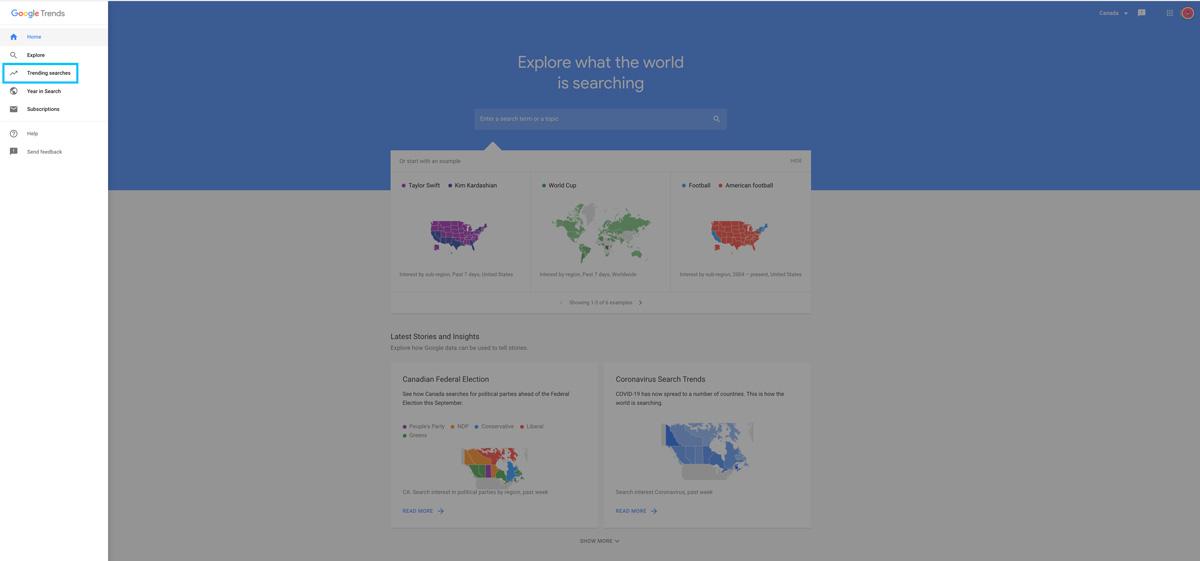
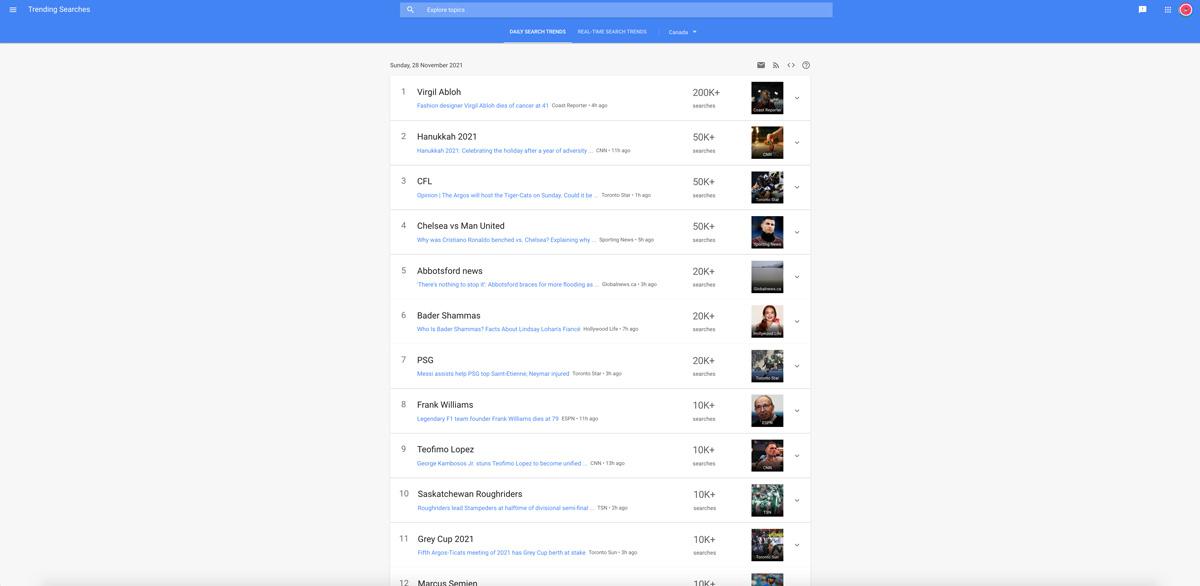
Find Trending Topics by Category
First, click on Explore in the navigation menu.
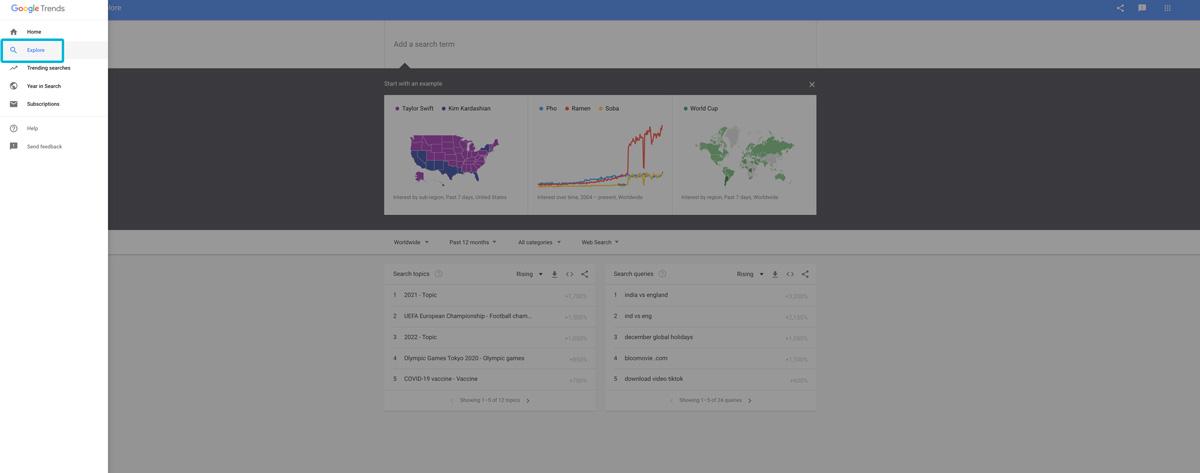
Then, select a region such as Canada or Ontario, depending on where your audience is based.
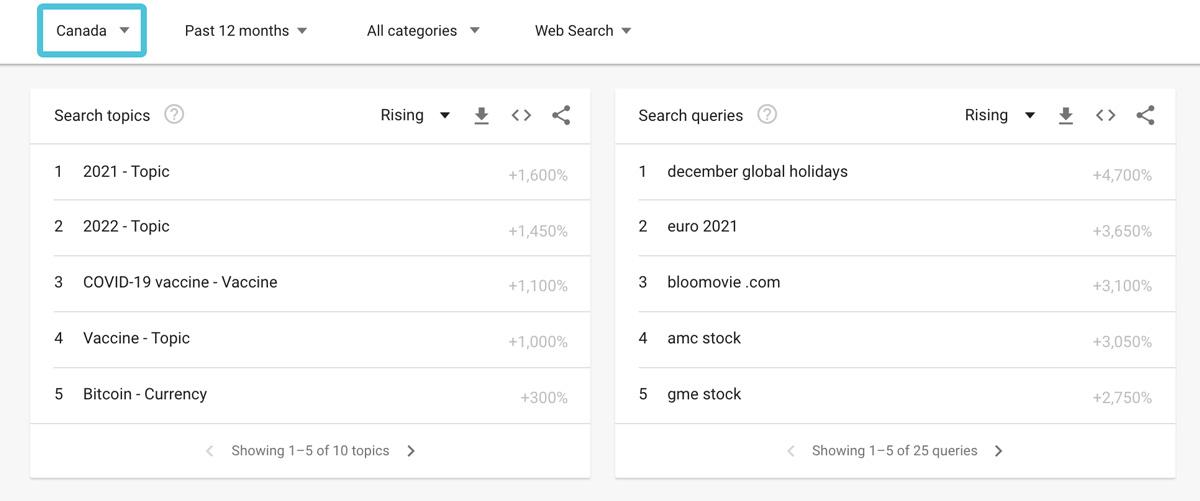
After selecting a region, choose an industry that’s related to you. For example, if your startup is related to the automotive industry, select “Automotive industry”. Once selected, Google will retrieve topics related to this industry that online users are searching for, which you can then use for your social media content, SEO content, or other marketing initiatives.
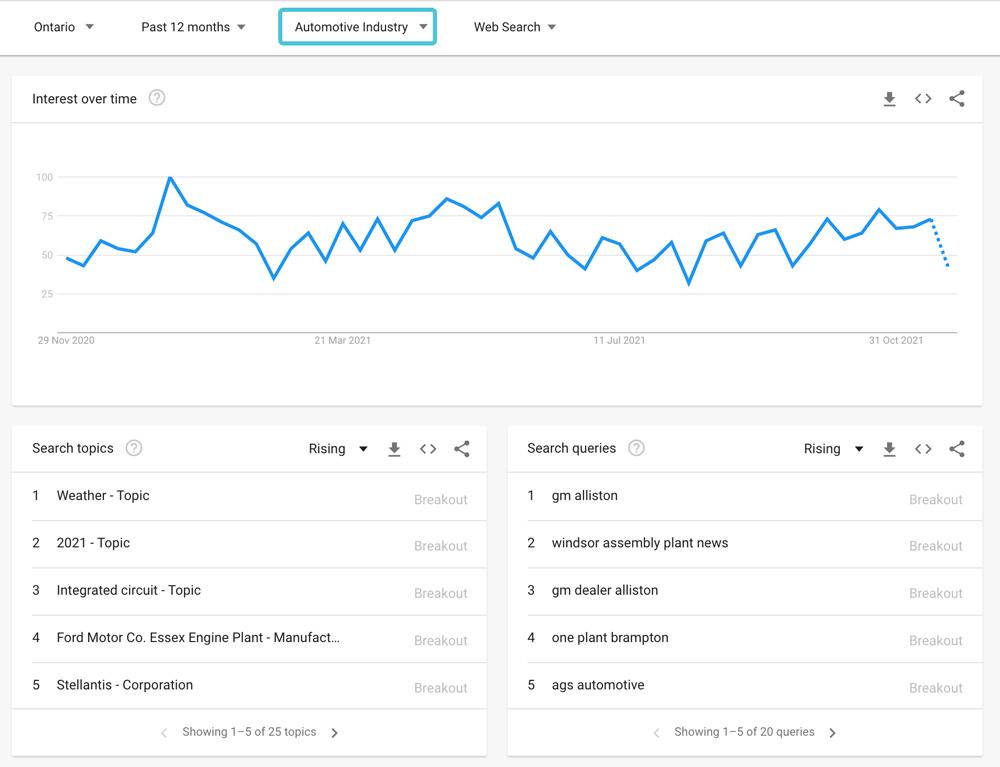
You can navigate to see more search topics or search queries by clicking on the right arrows.
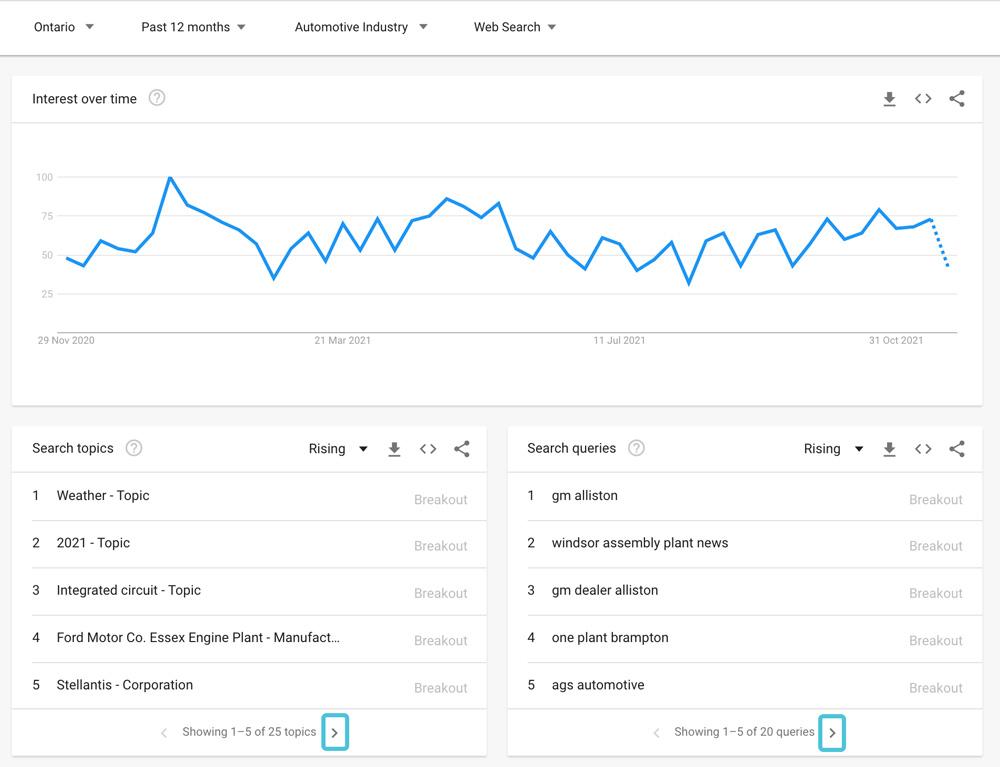
You can also select a specified time range for the data. For example, you may only want to gather data from the past hour, past 4 hours, past day, or past 7 days. To select a time range that best fits your needs, click on the default “Past 12 months” field to trigger a drop-down and then select a time range.
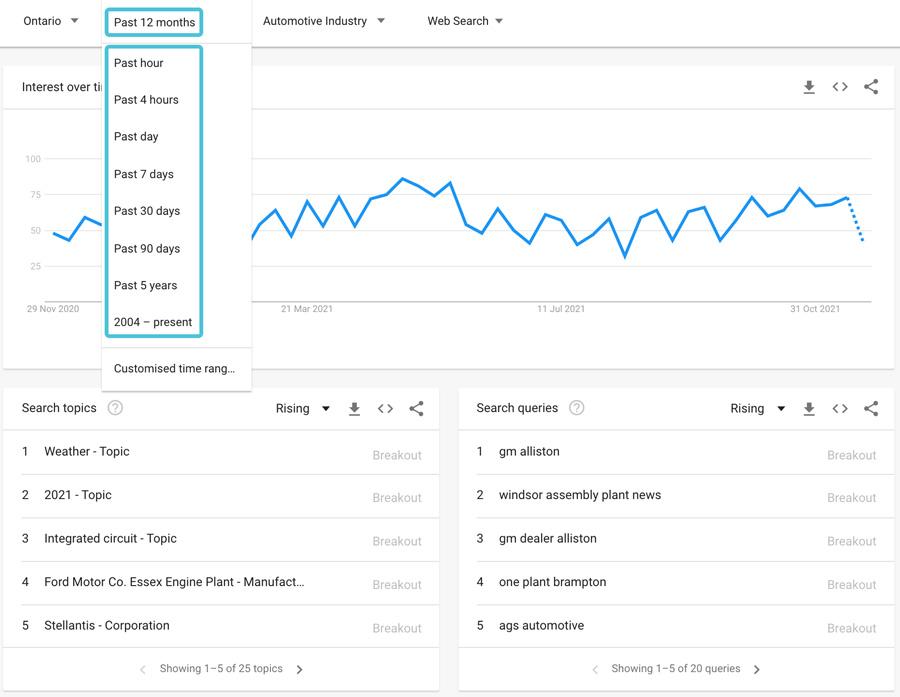
You can also select a customized time range by clicking on the Customized time range selection and enter the time range that you want the data from.
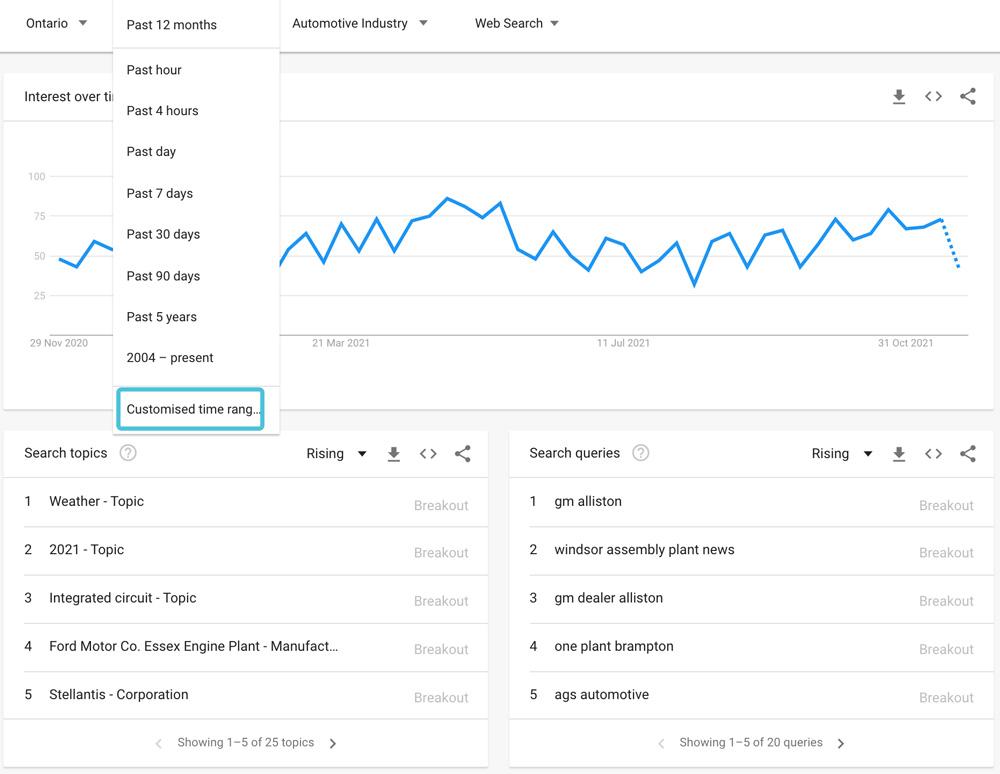
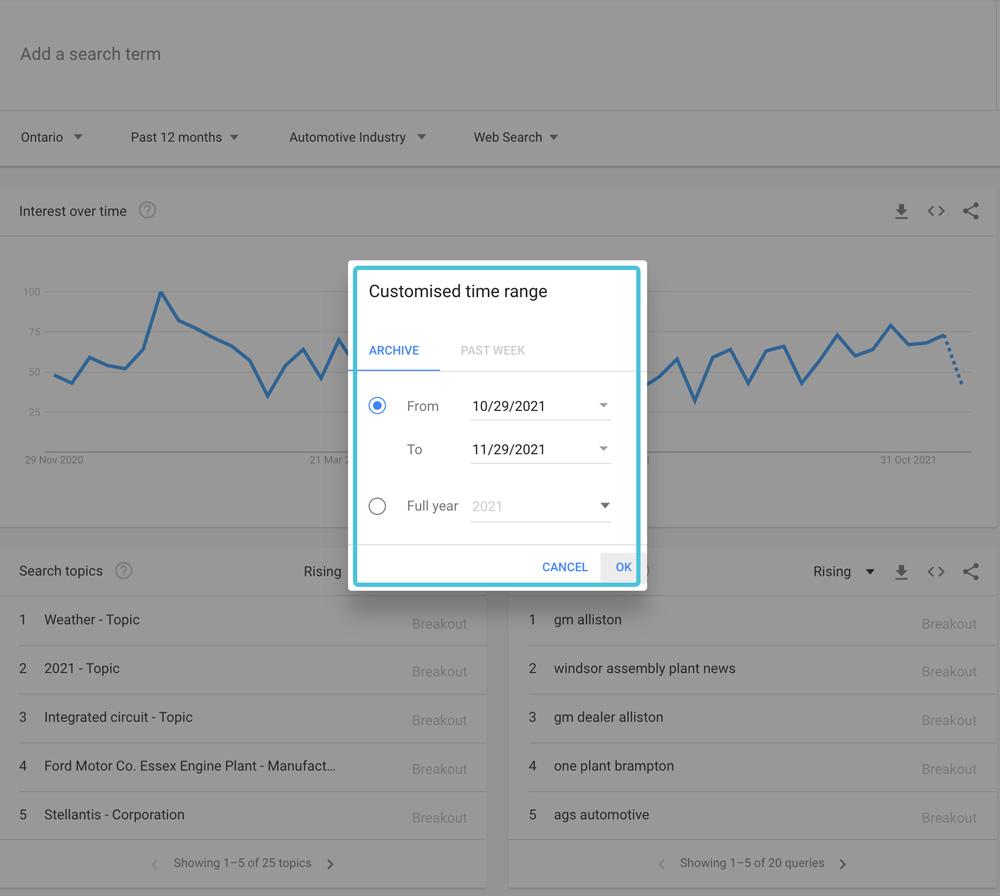
Find Trends With YouTube Search
In addition to gaining web search data, you can also see what topics users are searching for on Youtube. To see YouTube Search data, click on the “Web Search” field, which triggers a drop-down. Then, select “YouTube Search”.
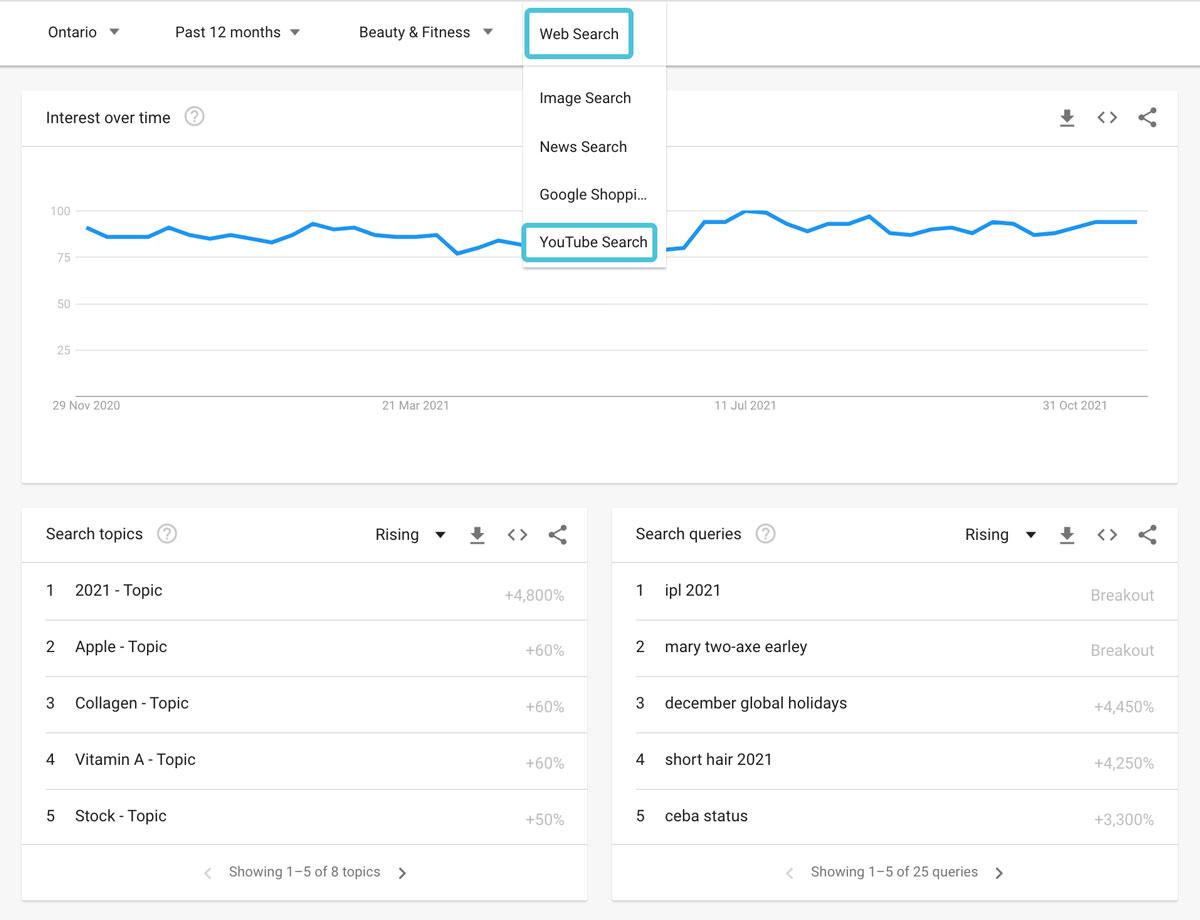
Once selected, Google will show topics and queries that users have searched for in your chosen category (e.g. Beauty & Fitness). You can then use this information to capitalize on trends and target your ideal audience.
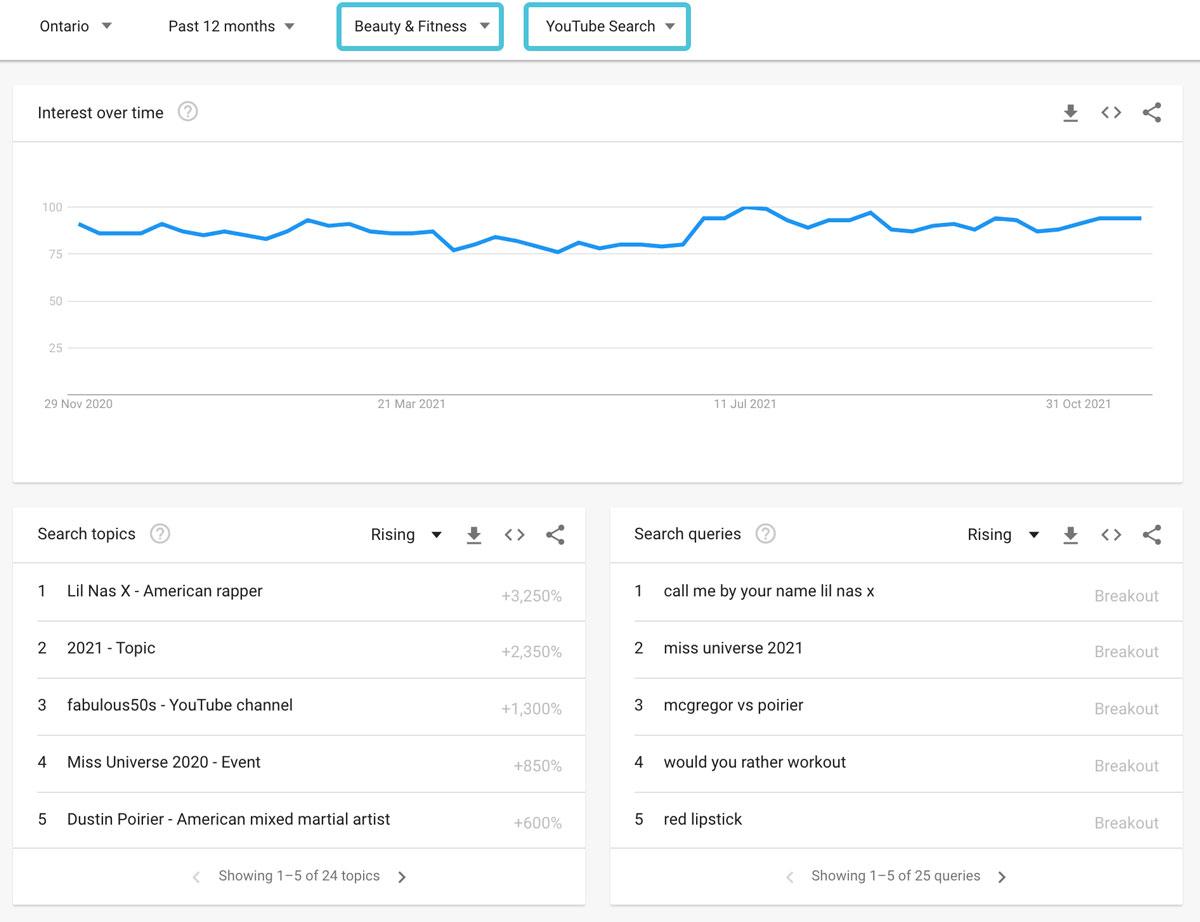
You can also dig in and search for related topics within a subcategory. For example, you can click on “Beauty & Fitness” to find subcategories such as “Cosmetic Procedures” and “Face & Body Care”. This gives you more relevant and precise information. For example, if your startup offers face and body care products or services, garnering data from this subcategory will be more useful to you than data from the overall Beauty and Fitness sector.
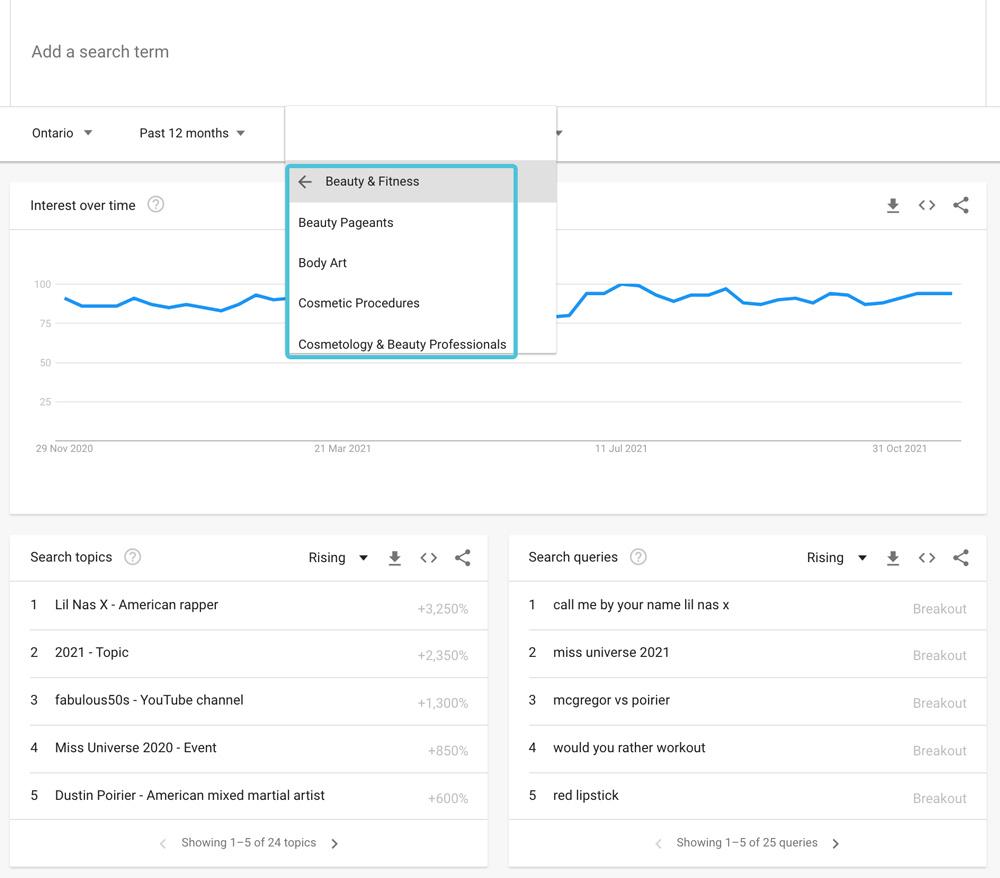
Discover Trends with Search Terms
You can enter a search term to generate related topics or queries that your audience is interested in. For example, you can enter “how to invest” in the top search bar and Google Trends will find the top related queries, such as:
- how to invest in cryptocurrency in canada
- how to invest in dogecoin
- how to invest in bitcoin
- how to invest in bitcoin in canada
- how to invest your money
You can use the top related queries to create content that will capture these users. For example, if you’re a startup in the financial sector, you can create a how-to video about investing in various cryptocurrencies or write a blog post that explains what Bitcoin is.
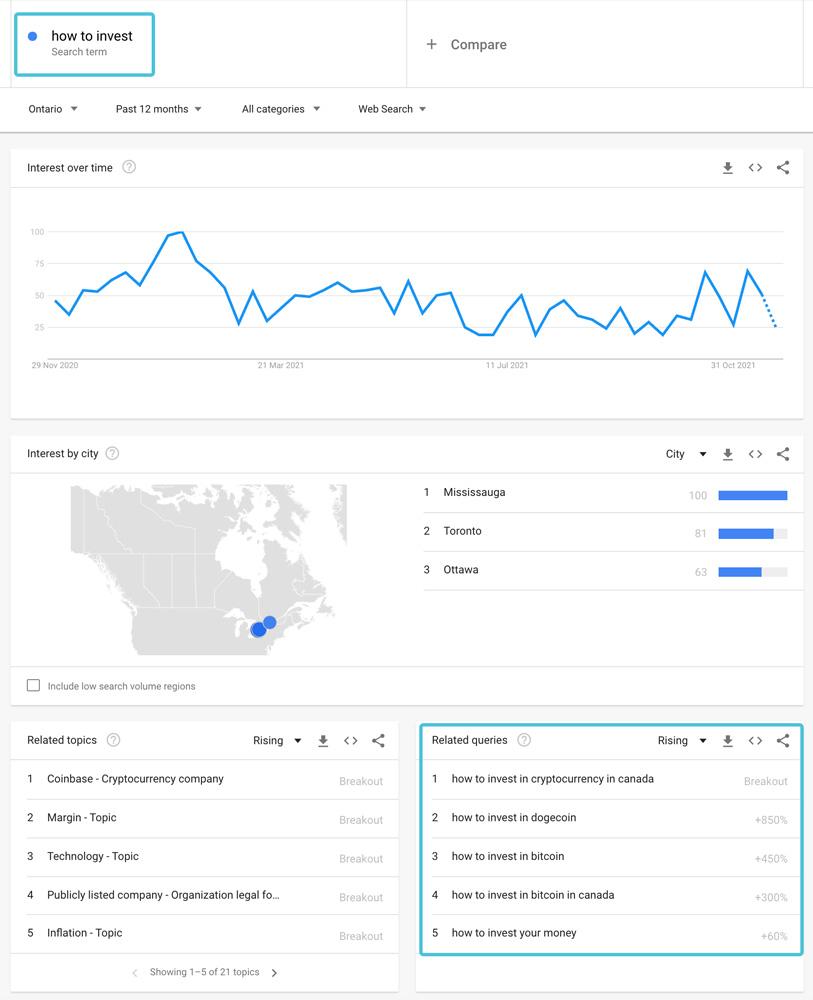
You can also click on “related topics” to find more related queries. For example, you can click on “Coinbase – Cryptocurrency company” to find more related queries. You can also expand your search to generate more topics and queries that your audience is interested in to come up with a list of topic ideas that will connect with your audience.
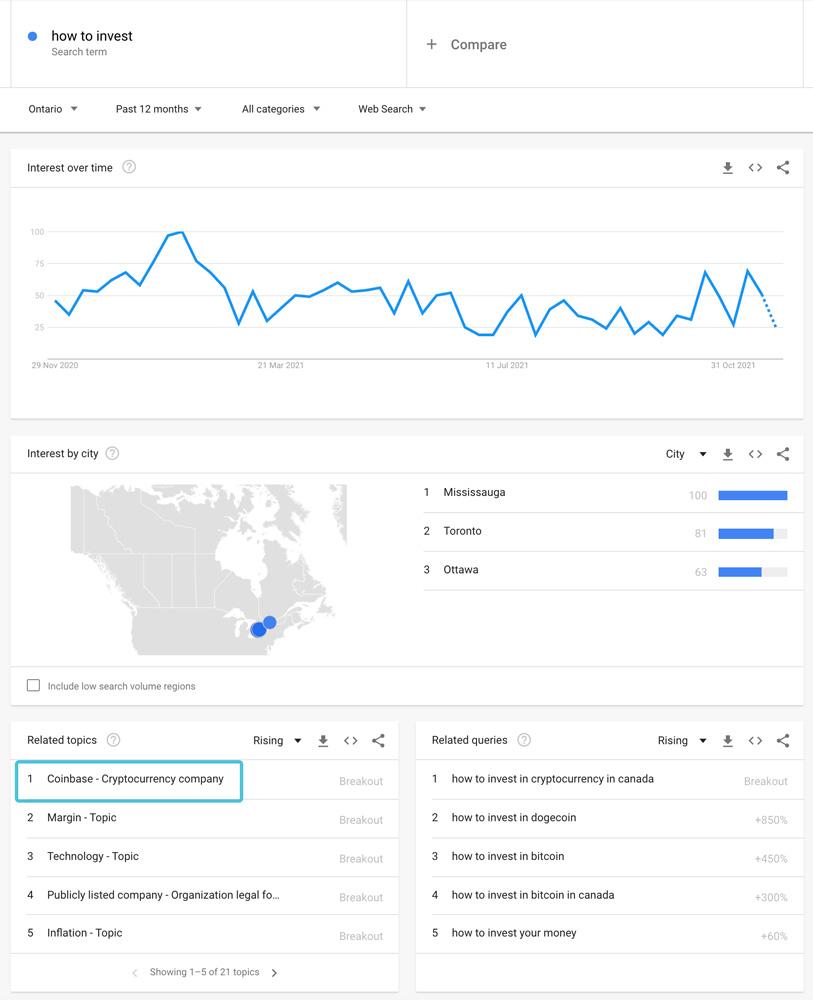
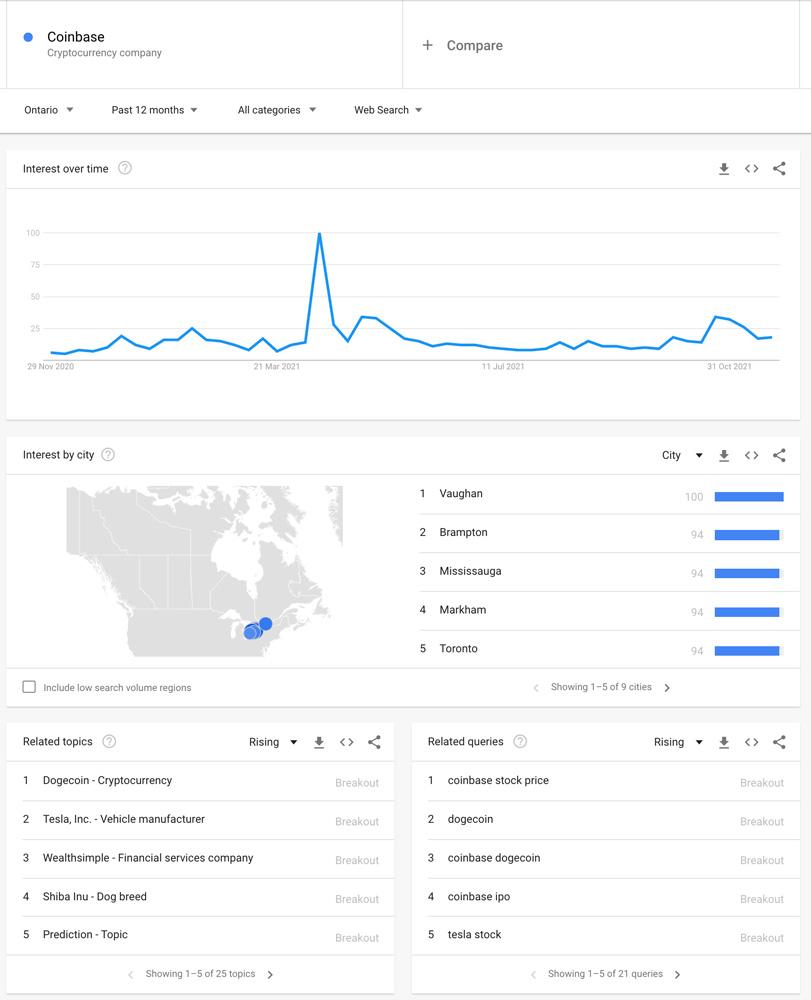
Compare Keyword Popularity
One of Google Trends’ most useful features is its ability to let you compare the popularity of different topics or search terms. For example, if you’re in the automotive industry, you can compare the volume of interest over time for different car models in YouTube Search. We’ve demonstrated a search here with the Mazda3, Toyota Corolla and Honda Civic:
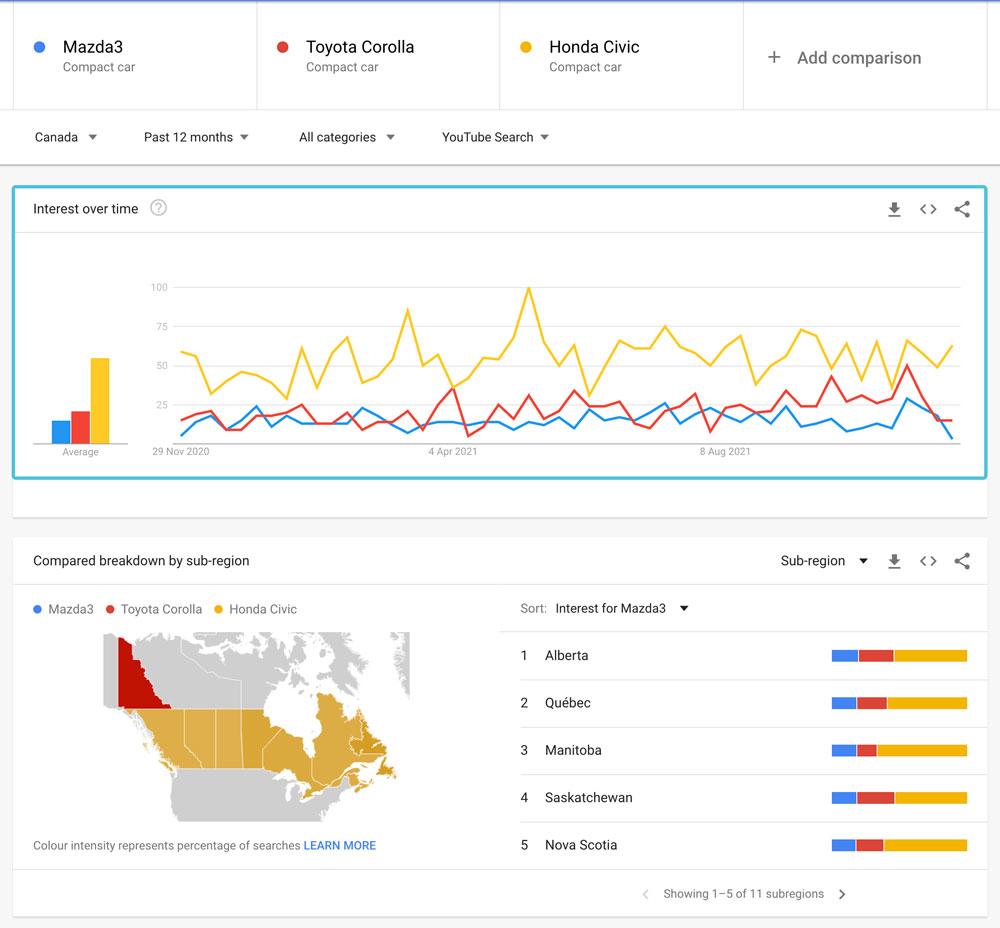
Google Trends can show the interest over time for these three vehicles in the selected region (e.g. Canada) over the chosen timeline (e.g. past 12 months). This macro overview gives an understanding of the market demand and some insight into why one vehicle’s sales performance is better than another.
Google Trends can also further breakdown the data by giving data on the search terms (in this case, vehicles), based on sub-region in a chronological order. For example, Google Trends canshow the region (e.g. Alberta) that’s the most and the least interested in the Mazda3. You can click on the search term to see statistics for that specific search term, topic, or product or service for different sub-regions.
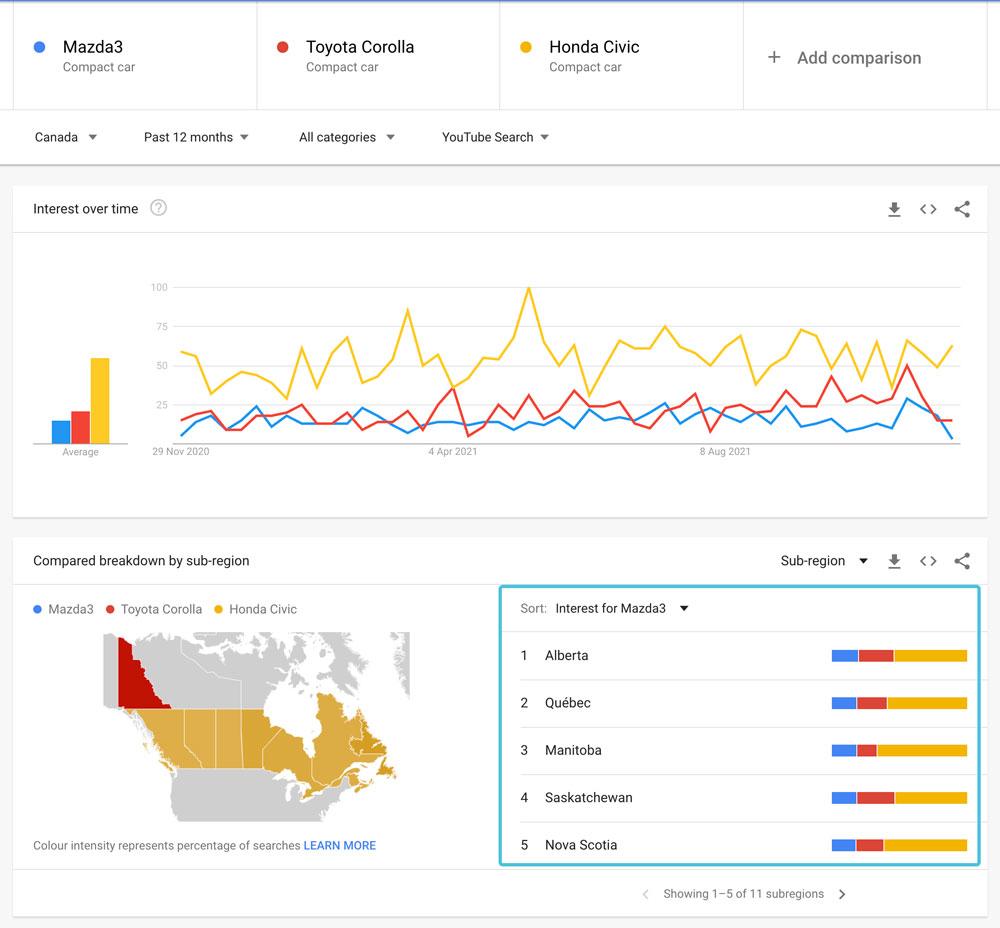
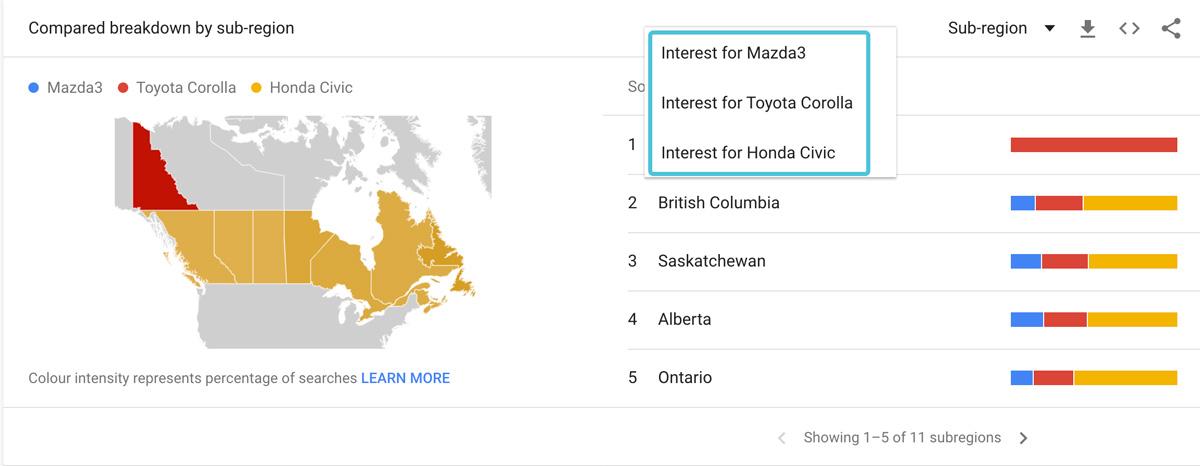
Google Trends can also show related queries for each search term, product or service that you have entered. For example, Google Trends can show queries for the search term “Mazda3” and related queries such as “Corolla Cross 2022” and “Toyota Corolla 2021”. You can gain further information about each related queries by clicking on them.
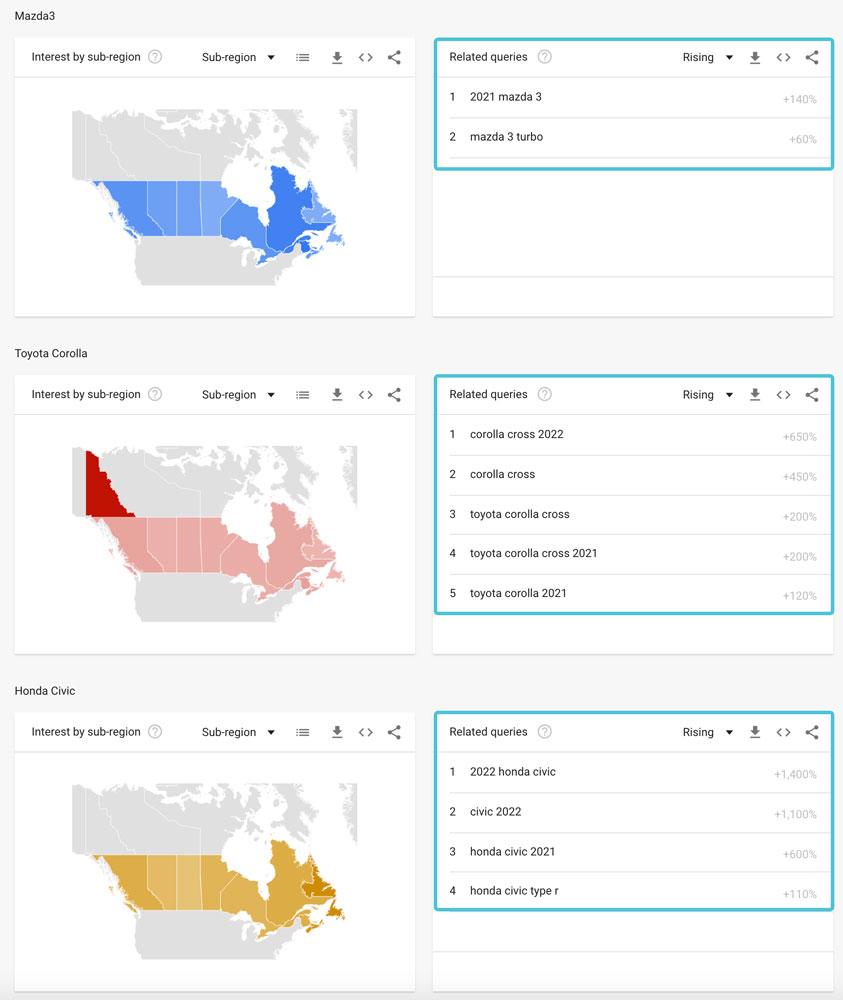
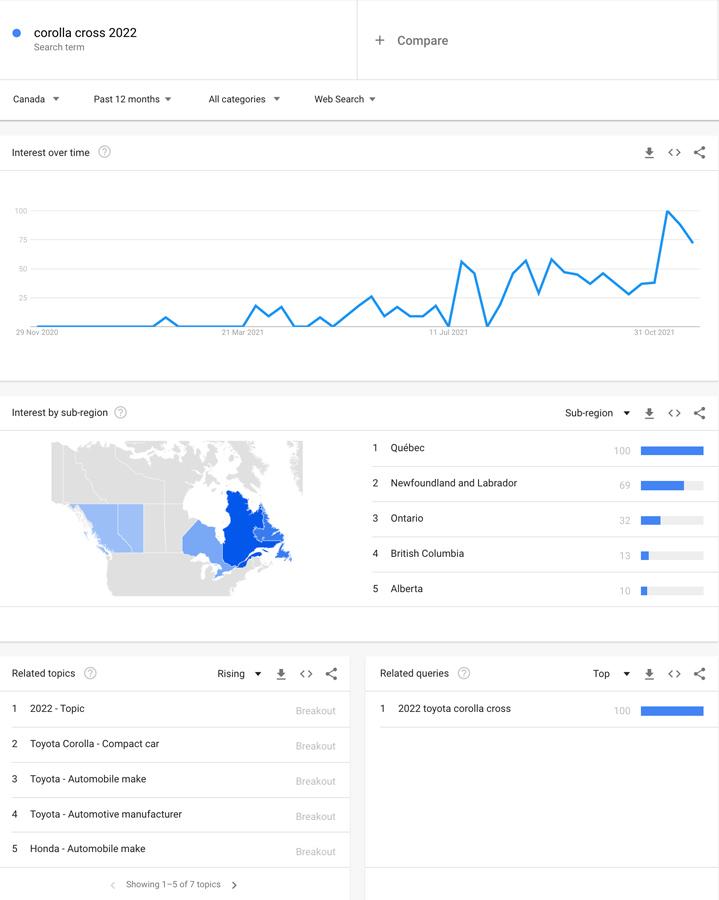
You can use this information to gain further insight into what your audience is interested in and leverage this information for your marketing, product development, or other business operation.
Google Trends is a powerful market research tool that every startup can benefit from. The tool gives you insights on your audience’s interests, consumer demand for your product or service, your competitors, as well as topics or search queries that your audience is searching for within your industry.. This information can help you to tailor your marketing content for your audience and refine your overall marketing strategy to increase your competitiveness in the industry.
Bio
RW Digital is a Vancouver-based digital marketing agency. RW Digital specializes in data analytics, digital advertising, SEO, WordPress website development for consumer brands and hospitality, real estate, self storage, and social-impact industries and startups.






